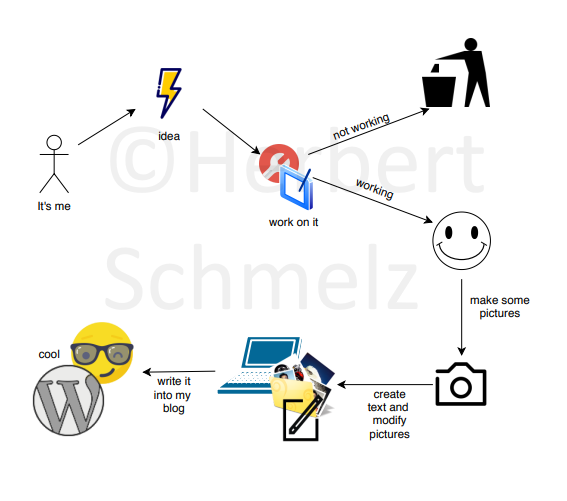I love to use podcasts. As a user of Apple smartphones, you have to use iTunes (now called Apple Music). With this program, I started to get more familiar with podcasts. I have subscribed to some podcasts. On this platform, there are not only audio but also video podcasts. One of my favourites here was „Leschs Kosmos“. Some time ago I was travelling a lot by car and here stored podcasts were an excellent way to use the time while driving to listen to the explanations. At some events, I also got to know DJs whose music I liked very much. Some of them published their tunes on Soundcloud and so I also learned to like this platform. I also use this platform regularly to get to know different artists.
I have never used the soundcloud for studying, but I will try it in the near future.
I also never created an audio Podcast but I created some Webcasts for online training. In fact, this is a video podcast 😉